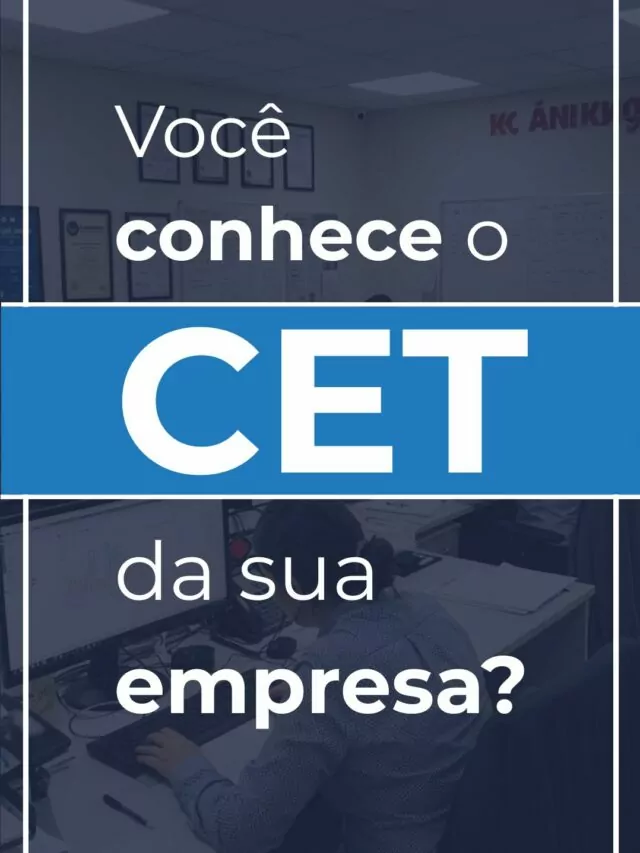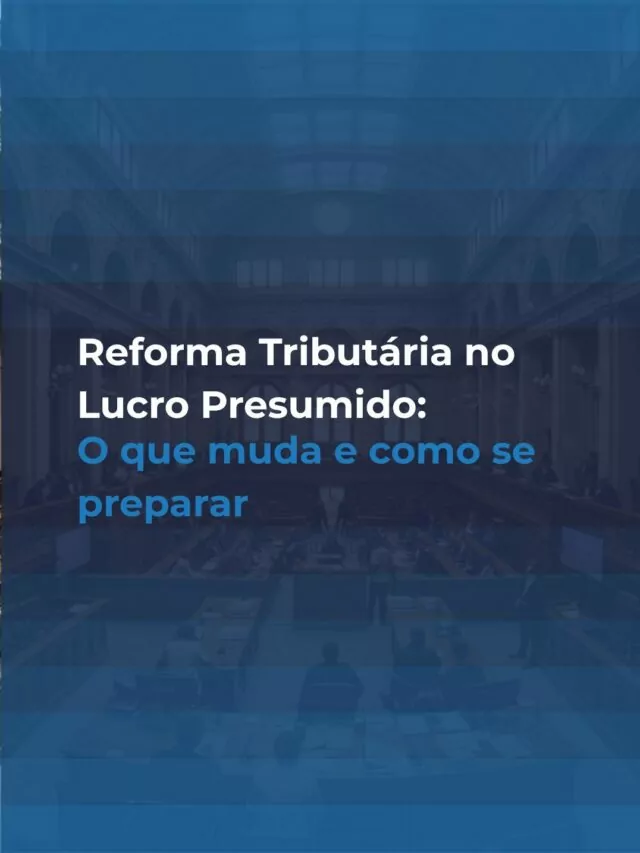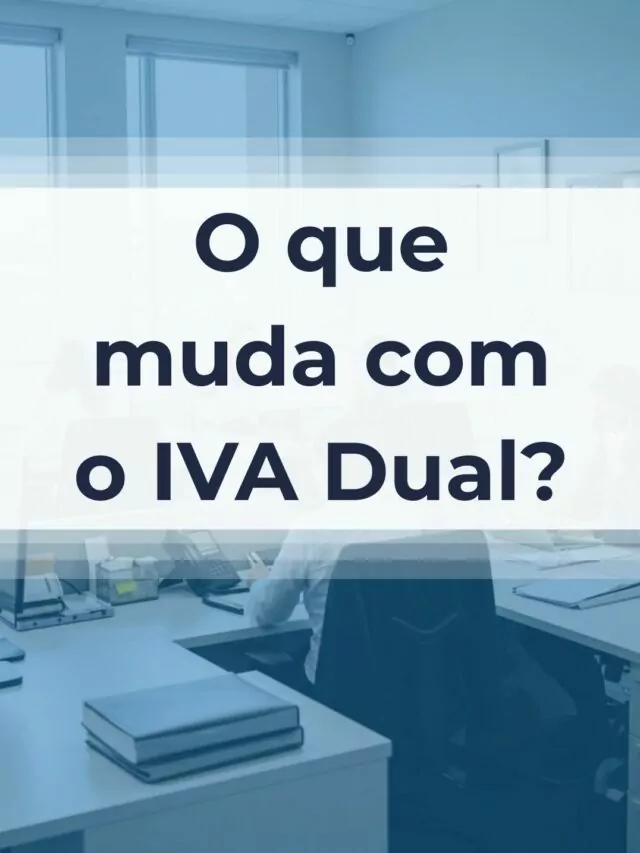A Simples Nacional calculator is an indispensable tool for entrepreneurs and accountants who want to find out quickly and precisely what the tax burden will be for a company under this regime.
Simples Nacional was created precisely to simplify the payment of taxes for micro and small companies, but that doesn't mean that the calculation is always that simple.
Using a Simples Nacional calculator allows entrepreneurs to estimate their taxes based on their monthly or annual turnover, taking into account the annex corresponding to the company's activity and the tax brackets.
That's why understanding how to calculate Simples Nacional correctly makes all the difference to your business's financial planning.
How does the Simples Nacional calculation work?
Simples Nacional is calculated on the basis of accumulated turnover over the last 12 months and the annex corresponding to the company's activity (trade, industry or provision of services).
Currently, the regime is divided into five annexes, each with its own initial rate, which increases according to turnover.
To calculate Simples Nacional, the first step is to identify which annex is appropriate for your activity. After that, you need to apply the formula that takes into account gross turnover, the effective tax rate and the deductions provided for by law.
In practice, if this sounds complicated, don't worry: that's exactly where the Simples Nacional calculator comes in.
Advantages of using a Simples Nacional calculator or simulator
By using a Simples Nacional simulator, the entrepreneur has access to more accurate data and knows exactly how much tax they will need to pay, avoiding paying too much or too little tax.
Check out some of the advantages:
- Save time with automatic calculations;
- Identify the correct annex and rate;
- Financial and tax predictability;
- Reduction of tax risks due to errors in payment;
- Support for strategic decisions.
Many online tools, such as CLM Controller Contabilidade's Simples Nacional simulator, already offer these features free of charge.
How do I calculate Simples Nacional on a monthly basis?
Knowing how to calculate the monthly Simples Nacional tax is fundamental to keeping your company in order and avoiding surprises at the end of the month. The calculation involves:
- Check the turnover for the last 12 months;
- See the annex and the corresponding table;
- Apply the effective rate to the month's turnover;
- Deduct the amount provided (if any) from the gross rate.
That's why having the Simples Nacional calculator helps not only on a day-to-day basis, but also in times of change in the tax landscape.
Conclusion
A Simples Nacional calculator is a practical and efficient tool for entrepreneurs who want to better understand how the system works and calculate their taxes accurately.
Whether you are a small entrepreneur or a manager of a growing company, knowing how to calculate the Simples Nacional tax is essential for maintaining financial control and making safer strategic decisions.
To find out more, use our free simulator or contact the team at CLM Controller Accounting.
Our accounting office offers all the support your company needs to grow safely and pay only what is necessary in taxes.
Talk to us and count on those who understand accounting for Simples Nacional!